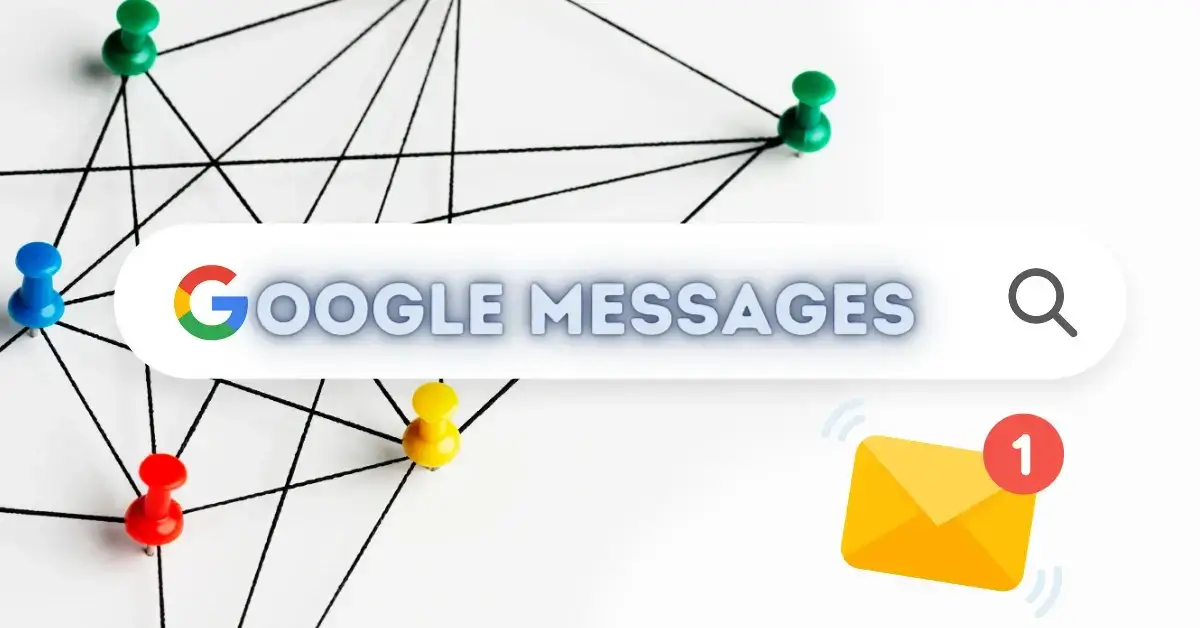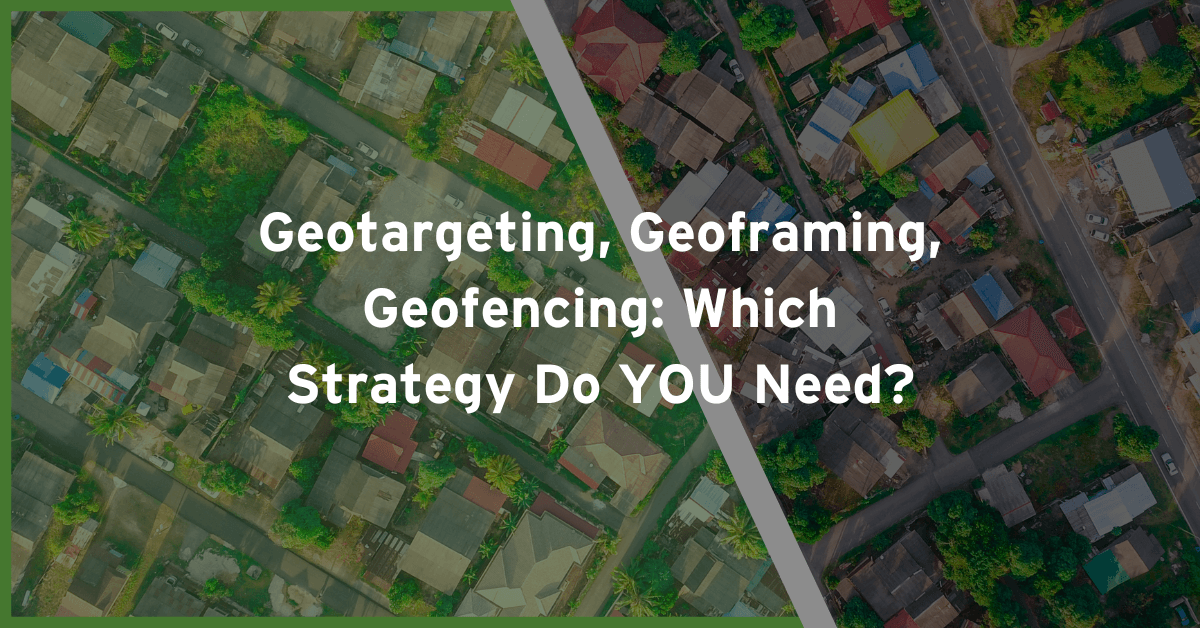Getting sales requires answering questions. However, Google and Conversocial reveal that 75% of consumers now prefer private messaging rather than asking a salesperson. Google Business Messages (GBM) is Google’s new chat tool for businesses and their customers.
Can you use it to get better results with your customers? How?
What is Google Business Messages?
It’s Google’s version of Facebook Messenger. People no longer want to hunt for a phone number or email to talk to you. Savvy brands are making themselves available to chat. Why?
It builds trust and gives people a better experience. If you aren’t yet using chat, it’s worth getting familiar with the new way people want to address concerns and ask questions.
How does it work?
Almost everyone at one time searches on Google for a business with a physical address. The result is a Google Business Card.
For each business, you see reviews, business hours, and an address. There are also clickable icons to visit a website, get directions or call a phone number. Now you’ll also see something new.
A “Message” button lets people click to chat with you, right from your profile on Google Maps or Google Search. Google explains it in this video:
How can it help your business?
Have you ever searched the aisles in a store, looking to get help from an associate? Winning businesses make themselves available to help people when they want help. That’s why chat is so powerful.
Like other chat tools, Google lets you set up chatbots to better answer questions automatically. GBM gives you 5 welcome messages to greet customers and start conversations.
You can share photos, even groups of photos (carousels) to describe products.
With email, voicemail, and snail mail, people used to wait a long time before a response. Nowadays, GBM allows you to have multiple customer conversations at once. Prospects get the help they want, but much faster.
People often want someone to help direct them to your location. If you have retail stores, helping them quickly means more people walking into your business.
All of this leads to more and better sales.
How do you set up GBM using your phone?
Download the app Google My Business, either from the App Store or Google Play. After you sign in, navigate to Customers, then Messages, then click “Turn On.”
Now the Messages button will appear in your Google Business Profile. Choose “Edit Welcome Message” to customize the greeting people see when they start a chat.
How do you set up Google’s Business Messages on a desktop computer?
Log into Google Business Profile and navigate to Business Profile. Click “Messages” on the left-hand menu. Tap the blue button at the top right corner of the screen to turn on messaging.
Then you can customize the greeting people see when they start to chat. Be sure to turn on notifications so you don’t miss messages.
What helps you get the most from google business messages?
Get people talking. Take time to create an inviting welcome message.
Make sure messages go to a group inbox so your team, not just one person, can respond to customer chats. Set a schedule for when team members will be responsible to answer messages.
Reply promptly. People expect a reply within 24 hours. Google expects this too, or else they may suspend your access to their chat tool. This is a big reason to make sure you have notifications turned on.
What other tips help you get more results with google business messages?
People may want to learn more, but they appreciate short answers. Be concise where possible. Show, don’t tell. Use visuals to answer questions wherever you can.
Never ask for private information such as credit card numbers or passwords in a chat.
Be kind and patient. People often ask the same questions. Don’t get tired of giving others the same answers.
Match your customer’s voice. Don’t be afraid to be friendly and informal if they are. Qualities such as empathy, honesty, and brevity can make people feel better about your brand.
Don’t make up answers. Offer to get back to someone after doing some research if you need to.
Use positive language and avoid saying “no” whenever possible.
Who is already succeeding with google business messages?
Walmart now uses GBM to answer common questions such as store hours and pickup locations. DISH Satellite TV claims they’ve reduced customer support wait time by 22% using Google Business Messages.
What does this all mean for you?
People don’t like to wait for answers. They’re often in a hurry to make purchase decisions. More people now prefer chatting by private message than speaking in person.
Private messaging lets you help people faster. It improves your sales and customer experience. Google makes it easy for people to chat with you when they’re searching.
Setting up a chat system takes effort, but so does hiring salespeople or training a receptionist. Take time to see how Google Business Messages can help you.