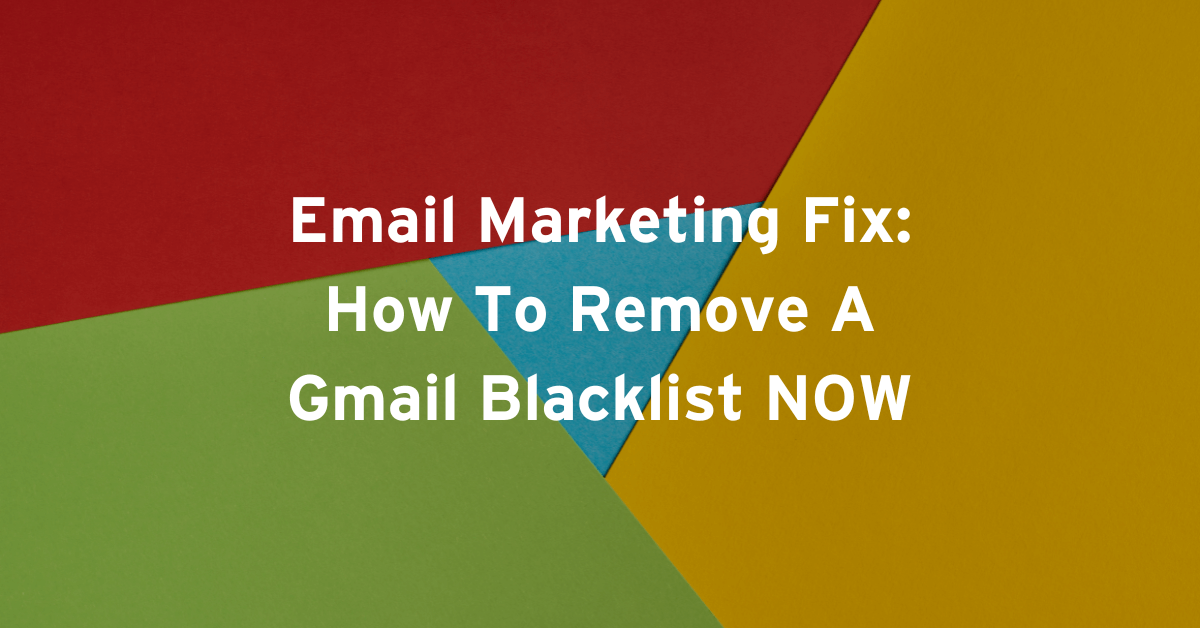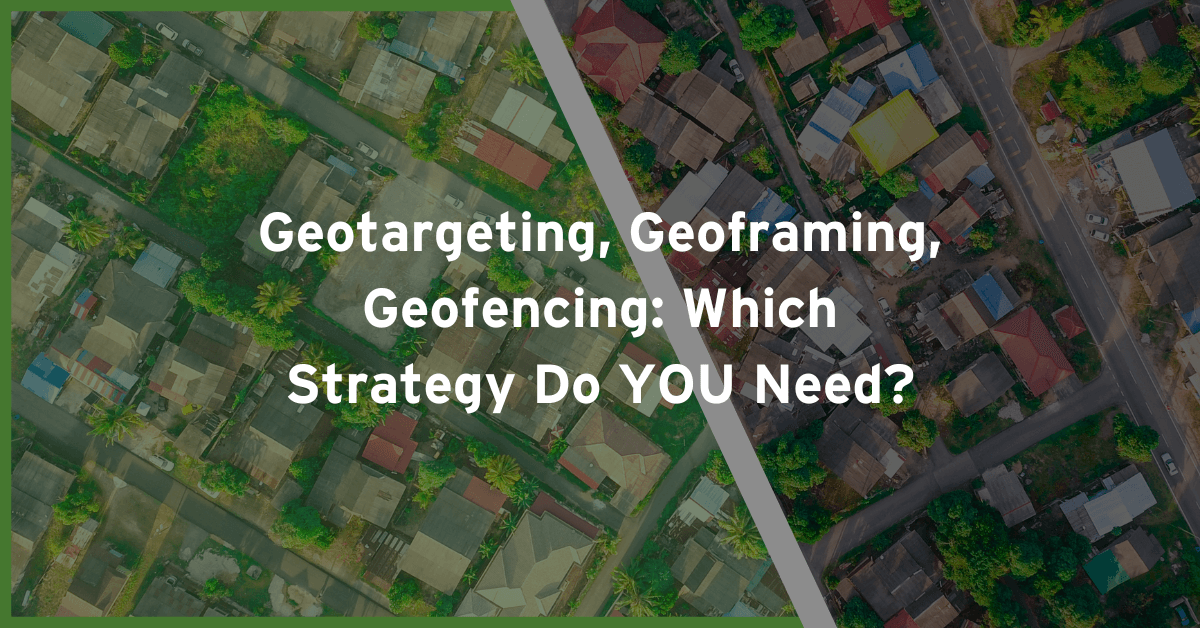Suddenly, Gmail users aren’t getting your emails. You’re an ethical marketer, but you’ve been hit with a Gmail blacklist. How can you clear your name and reach your audience again?
Why would Google block your emails?
Google wants everyone to use their services, so they’re constantly trying to eliminate spam, scams, and worse. They don’t exactly lay out their methods, but you can still become familiar with some obvious reasons why.
Why would Gmail Blacklist happen to someone who’s trying to follow the rules?
- There are a lot of rules, and most people don’t know them all.
- Someone is secretly exploiting your email service to send spam.
- Your email list contains a lot of invalid, or undeliverable, addresses.
- The computer sending your emails is set up incorrectly or doesn’t use the latest security.
- Too many people complain about your emails being spam.
Let’s see what you can do about each of these.
How can you make sure you’re following all the rules?
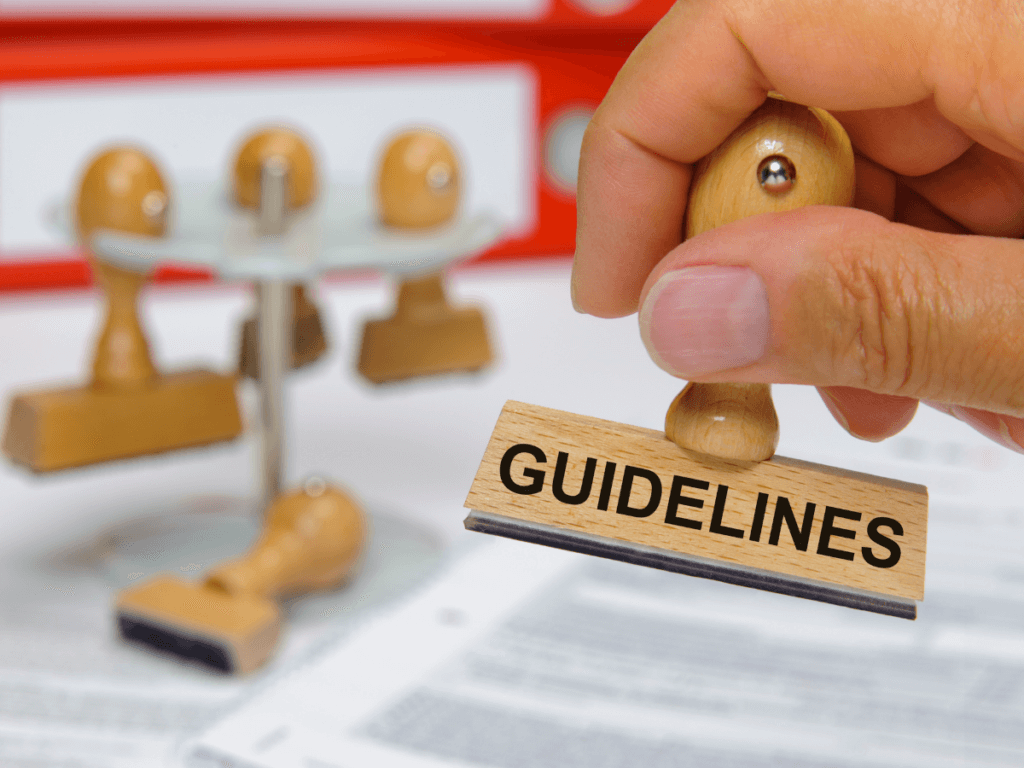
One very common trigger is sending too many emails from a new IP address. An IP address is a unique number assigned to a certain computer, and email sources are tracked using IP addresses. Are you sending a lot more emails than usual?
Google has an extensive list of email guidelines. Google fights against email abusers by making even more guidelines.
We’d suggest you learn more about these rules, or use a reliable email service provider who does this for you.
Is someone exploiting your email service?
Use an email spam checker to see if Internet Service Providers (ISPs) or Email Service Providers (ESPs) assigned you a low email sender score. This is a reputation from 0-100, where 70 or higher is best.
Also, you can see if the IP address for the computer sending your emails is on a public blacklist. Here are some lists:
- pbl.spamhaus.org – Lists IPs of computers not officially marked for sending email (dynamic and non-mail server IP addresses)
- sbl.spamhaus.org – Itemizes specific email addresses Spamhaus has identified as spam
- xbl.spamhaus.org – Identifies IP addresses of bots and exploit agents
- cbl.abuseat.org – Includes emails sent to spam traps or reported by their users as spam
These lists will tell you why your IP appears there if it does. Use their descriptions to discern if you’ve been exploited. If so, you’ll need to fix your security, then follow the removal process of the list organization or ISP.
Avoid invalid email addresses

Only use email addresses you’ve received from a trustworthy source. A reliable, ethical data company will provide you with addresses that are recent and deliverable.
Double opt-in ensures the addresses you collect from your sign-up process are legitimate. How does this work?
Software can automatically email a person who just subscribed, asking them to verify their subscription. If they don’t respond, don’t email them again, as the address is likely invalid.
Setup and security issues
Computers have “server logs” or lists describing activities and errors on that machine. A computer sending emails will have an “SMTP server log” (SMTP meaning Simple Mail Transfer Protocol). Check this log to see if:
- Users are bulk forwarding emails to Gmail
- Other newsletters or newsgroups are sending emails from the same computer
- You have incorrect DNS settings (labeled as PTR, DKIM, and SPF). DNS is like a phone book, matching internet and website names with IP addresses. These other abbreviations represent security measures for email and internet communication
- You have errors with a number between 400 and 499
- You have 550 errors
421 and 550 error examples:
Here is an average 421 error:
421 4.7.0 Our system has detected that this message is suspicious due to the nature of the content and/or the links within. To best protect our users from spam, the message has been blocked. Please visit https://support.google.com/mail/answer/188131 for more information.
A 550 error looks like this:
550-5.7.1 Our system has detected an unusual rate of unsolicited mail originating from your IP address. To protect our users from spam, mail sent from your IP address has been blocked. Please visit http://www.google.com/mail/help/bulk_mail.html to review our Bulk Email Senders Guidelines.
These errors can tell you if you have a setup issue or some other problem flagging your IP address.
What more can you do about errors with a number in the 400s?

Check Google’s Bulk Sender Guidelines. Here are the common reasons for these errors:
- Not sending correctly-authenticated emails, indicating problems with DNS, such as PTR, DKIM, or SPF settings
- Not following best practices for email subscription and unsubscription, like double opt-in and providing an unsubscribe link in each email
- Third parties and affiliates using your email list to send spam
- Not properly formatting your emails per Gmail standards
Once you resolve these, you can ask Google to remove you from their blacklist using the Bulk Sender Contact Form.
When these errors happen repeatedly, this can result in more serious blacklisting. Resolve 400 errors quickly and Gmail will often unblock your emails in about a week.
What about errors in the 500s?
Unblocking these usually takes more effort. Follow the steps in this article and you’re on the road to recovery. Once you resolve the reasons behind the errors, reach out to Google. Patience and courtesy always help.
How can you keep people from marking your emails as spam and getting on the Gmail Blacklist?
While you can’t stop individuals, you can prevent or fix large numbers of complaints. Again, try to send only to people who want your emails. Use double opt-in for subscribers.
Consider periodically asking people to reconfirm their subscription. Think about unsubscribing those who never read your emails. Make it easy for people to unsubscribe.
What does this mean for you?
Follow the best practices. Resolve email problems quickly, and format your emails so that it’s easy to make sure they’re going to the right people. A reputable data and email marketing company can help you to avoid the complexities and frustrations. With the insights in this article, we know you’ll be able to resolve your Gmail blacklist issue.