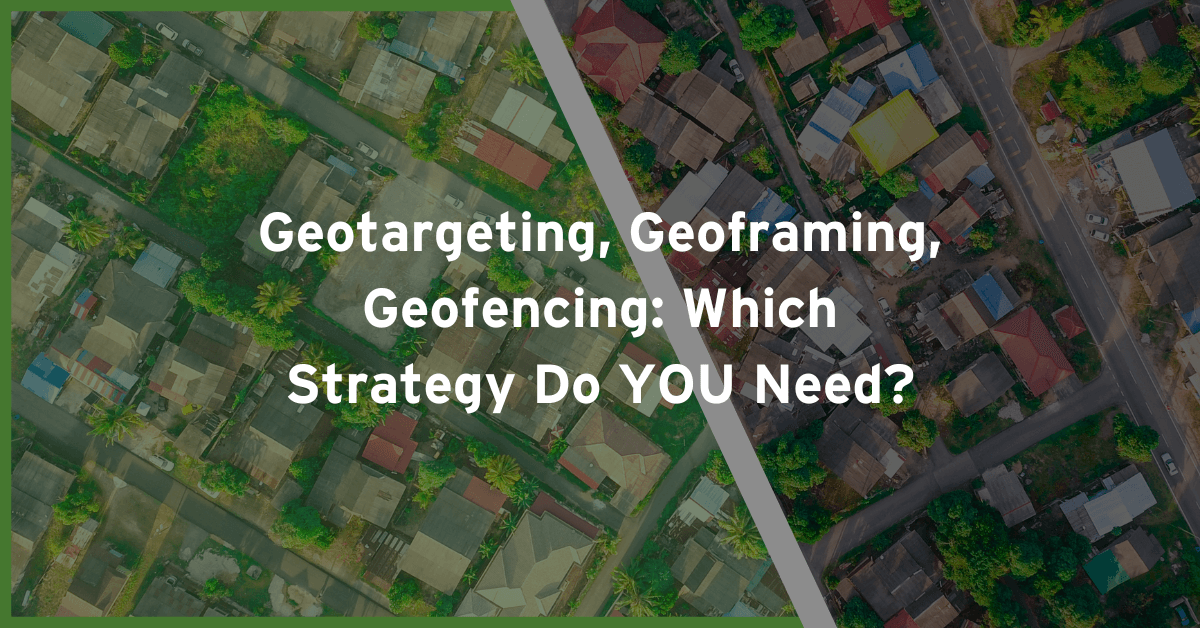Meta’s instant messaging app has nearly a billion monthly users. If you want to reach more people, you can’t ignore this tool. Here’s how to use Facebook Messenger to build customer relationships and boost your sales.
Why Facebook Messenger can boost your customer service and build your brand
Inc Magazine says more than 660,000 people join Messenger every day. Every month businesses and customers message each other over 2 billion times.
The 2022 Sprout Social Index shows that 60% of consumers use Messenger. People use Messenger almost twice as much as Instagram chat, making this the most popular social chat platform.
Even though much of the conversation is automated, people have grown to expect the fast, efficient response of messenger bots. In one Facebook survey, 69% said they felt more confident about brands they could message.
Messenger also offers a private place for unhappy customers to voice their concerns, rather than on public social media.
Can Facebook Messenger help you get leads?

While emails and newsletters have their place, they don’t get the nearly 90% response rate that Messenger boasts. Over half of all people in Messenger who read your messages will also click to respond.
As autoresponders help manage email, there are many Facebook Messenger marketing tools. Meta lists which ones they prefer.
Hyundai Australia, F88, Page365, and many others leverage Facebook Messenger to get leads. For example, this tool helped Page365 increase sales by 180% and it helped Hyundai Australia lower its cost to get leads by 27%.
Facebook now claims 83% of US consumers have asked a business a question on Messenger.
This is why you can use Messenger for business to nurture sales with conversations. Always look for how you can educate, answer questions and respond to feedback.
Simplify your purchase process
The same Facebook study says 75% of Americans have used Messenger to buy something. Why? People crave convenience. Messenger makes it so easy to purchase, check in, apply for refunds, and book appointments.
How to use Messenger in Facebook for business success
Make sure you’re not missing out on any of these opportunities:
- Set up Messenger on your Facebook business page
- Add a “Send Message” with the Messenger button on your Facebook profile
- Enable and use Automated Responses
- Allow messages from Facebook event attendees
- Check your Messenger analytics
Let’s look at each of these.
Set up Messenger on your Facebook business page
By default, Messenger is enabled whenever you create a business page now. If you don’t have it, it’s easy to set up.
Click on Page Settings, then on the left, tap General. On the right, look for Messages. Beside Messages, you see the text “People can contact my page privately.” Make sure this option is set to On.
Add a “Send Message” with Messenger button on your Facebook profile
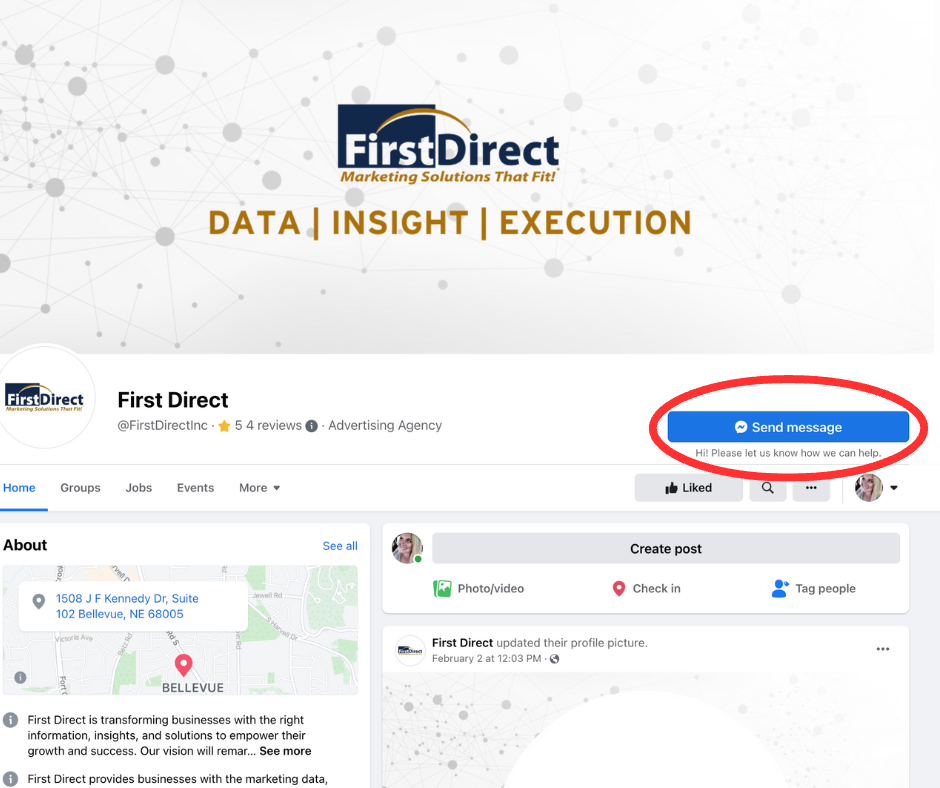
Go to your Facebook page, tap “Add a Button” and select “Send Message.” You can change the button text from “Send Message” to something more personal, such as “Message Me.”
Make real friends with automated responses
Don’t allow a long mysterious pause between the time someone messages you and the time when you can respond. Setting up auto responses actually improves people’s perception of your customer service.
Under “Suggested presets” tap on “Instant Reply.” On the right, toggle this On. Choose “Messenger” for the Channel and type a custom greeting.
An “Away message” allows a custom message when your status is Away, such as during non-working hours.
“Frequently asked questions” allows you to set up questions and automated answers. This allows your team to focus on more difficult issues.
You can invite your audience to use a specific hashtag, then set up an automatic response in “Comment to message” for that hashtag. You could ask them to tell their story about your brand. Your automated response could ask permission to use their comment in your marketing.
Use Facebook Messenger for Hosting or promoting events?
Messenger can help. Go to “Event Settings” and check the “Messaging” checkbox. Now your attendees can make reservations or ask questions about the event.
Facebook Messenger analytics
Messenger Insights reveals how many conversations and connections you’ve had. You can set the time period and see a simple chart with stats. Why not use this to track your growing use of Messenger?
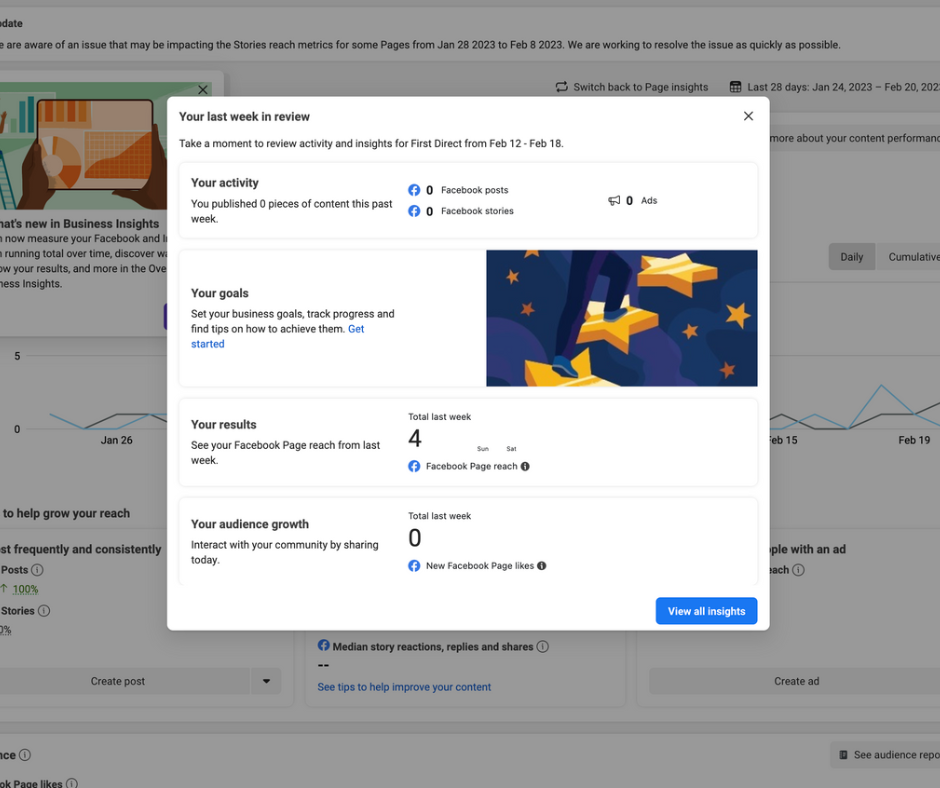
How can you increase your Facebook messaging for business success?
Be responsive. People hate to wait and will go away if you don’t respond. This is the most important thing you can do to succeed with Messenger.
You have a brand strategy. Keep your brand voice consistent with your emails, website, etc.
Nobody likes talking to a bot. Keep your messages personal. Case in point, set up auto responses to look for certain words in customer questions. You can respond with “Just to clarify…”
Then you can have Messenger restate their question using the matching question in your list of FAQs. Provide the automated answer, but don’t stop there. Invite them to ask further if the auto response doesn’t answer their question.
Finally, use Facebook ads to retarget all the people who sent you a message.
What does this mean for you?
Wherever you have an opportunity, invite people to chat with you on Messenger. People now expect automated responses. They can improve people’s view of your company, so take full advantage of them.
Don’t miss out. Leverage the world’s most-used chat platform to boost your sales, branding, and customer service. This is how to use Facebook Messenger to grow your business.